Starting January 1, 2026, all Amasty-related Composer access keys generated in the “Products” tab of your customer account will be permanently disabled. This change is part of our broader effort to improve how users manage their product licenses and access Amasty packages.
If you currently use these global keys, we advise switching to in-project Composer access keys to ensure uninterrupted access to your products.
This article outlines the reasons for this change, what it means for your projects, and how to complete the transition.
Why Are Composer Access Keys Changing?
Composer keys generated in the “Products” tab apply globally to your entire account. This created several limitations and risks, especially for large teams, agencies, and clients with long-term project maintenance needs.
Here are the common downsides of global keys we’ve become aware of:
Version Conflicts – Shared account-wide keys can cause dependency clashes when different projects require different versions of the same module.
Security Risks – Broadly scoped keys make it harder to restrict access to specific users or environments, increasing the risk of unauthorized access.
Difficult Team Collaboration – When multiple team members work on separate projects under the same account key, maintaining clean and organized access becomes challenging.
No Project-Based Separation – All products are tied to a single key, making it hard to assign modules to specific client projects or manage billing and access rights independently.
Complicated License Management – It’s not always clear which license belongs to which project, especially when working with Shared Orders or multiple installations.
Recognizing the negative impact of these limitations on customer experience, we’re updating how Composer access works. We’re phasing out global (account-wide) access keys in favor of project-specific access keys.
With this change, Composer access will be tied directly to individual projects you've created and assigned products to. Each project will now have its own secure scope, offering improved separation, enhanced collaboration, and greater control.
What’s more, we're replacing the “Order Sharing” feature with Shared Projects. This change will simplify collaboration but requires that any shared licenses be reassigned to a shared project, or they will become inaccessible. (Jump to the necessary configurations)
What This Means for You
If no action is taken, any product that remains unassigned to a project will no longer be available for installation or updates via Composer after January 1, 2026. This could lead to unexpected issues during deployments, inability to install necessary updates or patches, and disruptions to your production or staging environments.
To avoid complications, complete the switch to in-project keys as soon as possible. Along with uninterrupted access, this change will let you enjoy:
- Easier management of user access and credentials
- Fewer conflicts between module versions across projects
- Improved security with limited-scope access keys
- Clear separation of licenses by client or use case
How to Switch to In-Project Composer Keys
Step 1: Assign Products to Projects
Start by ensuring that each product is assigned to its respective project.
Go to the “License Registration” tab in your account.
Create or select a project.
Assign the purchased product licenses to the relevant project.
Step 2: Start Using In-Project Composer Keys
Once all products are assigned to projects, begin using the new in-project Composer keys.
To avoid repeated authorization, you can save the keys in your repository. You can do it during any Amasty module installation or via the following command in your Magento root directory:
composer config --auth http-basic.composer.amasty.com $COMPOSER_AMASTY_USERNAME $COMPOSER_AMASTY_PASSWORD
Where:
$COMPOSER_AMASTY_USERNAME is your Public Key
$COMPOSER_AMASTY_PASSWORD is your Private Key
Read More: How to Generate Access Keys in Composer
Extra Steps for Customer Using Shared Orders
The Order Sharing feature is being phased out in favor of Shared Projects. So if you rely on the Share Orders feature, you’ll need to take a few additional steps to maintain access.
Create a new project or use an existing one.
Share the project with the order owner (the person who originally shared the order).
Ask the order owner to assign all items from the shared order to the shared project.
Without completing this transition, you will lose access to shared items once global Composer keys are deprecated.
If you need assistance with the migration process, our support team is here to help. Don’t hesitate to reach out with any questions or issues!
Final Reminder
To avoid service disruptions, make the switch to in-project Composer access keys before January 1, 2026. Assign your products, move shared items into projects, and configure the new keys as soon as possible.
Thank you for staying up-to-date and being part of the Amasty community!










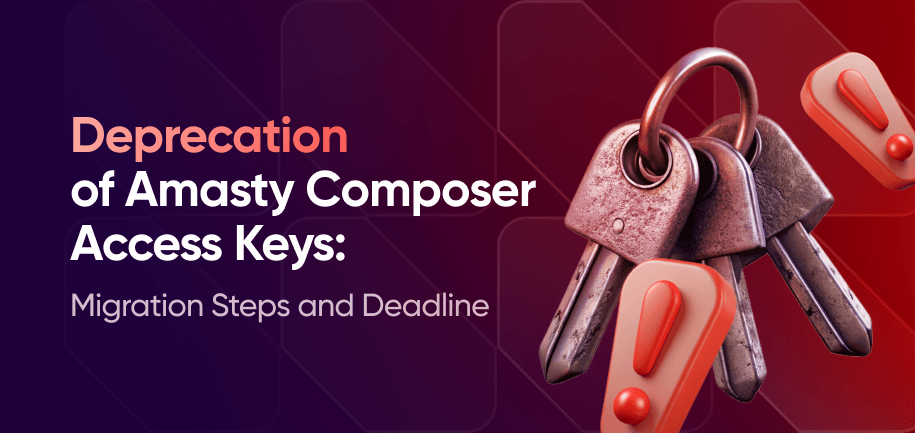

![Install And Update Magento 2 Extensions From Amasty Composer Repository [+NEW Info]](https://cdn-rel.amasty.com/media/amasty/blog/cache/A/m/915/433/Amasty-composer-repository-guide_1.jpg)



