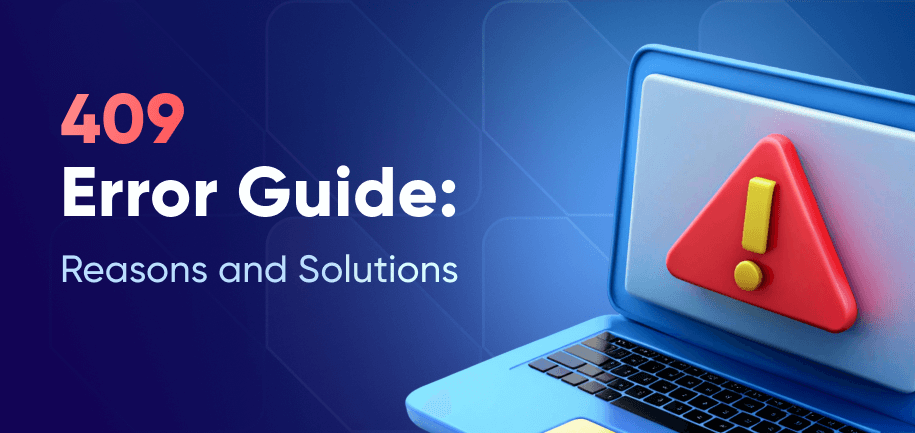Of the 40+ HTTP status codes that govern web communication, the 402 "Payment Required" is one of the most rarely encountered and misunderstood. This creates a problem for both users and developers: when this error appears, it's often unclear whether it signals a legitimate paywall, a broken payment system, or a technical misconfiguration.
This article solves confusion about the 402 error because it demystifies the code. It explains the error's intended purpose, details the common causes for its appearance, and provides a clear guide so both users and web admins can resolve it effectively.
What is a 402 Error?
The 402 Payment Required is an HTTP status code in the 4xx category, which indicates client-side errors. Specifically, it's designed to signal that access to the requested resource cannot be granted until the client makes a payment. According to the HTTP/1.1 specification (RFC 7231), this response code is reserved "for future use," initially intended for digital payment or micropayment systems.
Unlike its more common cousins like 401 vs 403 errors, which deal with authentication and authorization respectively, the 402 status code specifically addresses monetary transactions. While the specification doesn't dictate exactly how the payment should be made, it establishes a standardized way for servers to communicate payment requirements to clients.
Common Causes of a 402 Error
To understand why a 402 error occurs, you should look at both intentional implementations and potential misconfigurations.
| Category | Cause | Description |
| Intentional Systems | Subscription-Based Content | Platforms that restrict access to articles, videos, or downloads until users complete a payment. |
| API Monetization | Systems where developers must pay to access specific API endpoints or exceed a usage limit. | |
| Digital Marketplaces & Premium Features | Access to premium content, services, or features within a marketplace requires a transaction. | |
| Paywall Implementations | News sites and content providers that use the 402 code to gate content behind a payment. | |
| Configuration Issues | Misconfigured Payment Gateway | A faulty integration with a payment processor that triggers an error even after a successful transaction. |
| Faulty Subscription Management | Systems that incorrectly apply payment requirements to content or users who already have active subscriptions. | |
| Incomplete Testing Environments | A development or staging site where payment systems are active but not fully functional. | |
| Caching Problems | A server or CDN that incorrectly caches and serves a "payment required" page to all users. | |
| Development & Testing | Active Development | Developers may implement 402 responses to test payment wall logic before a feature goes live. |
How a 402 Status Code Affects SEO
From an SEO standpoint, a 402 response code acts as a paywall that search engines cannot bypass. Since they do not make payments, any content protected by a 402 status code will be excluded from search results, as engines cannot crawl or index it.
Key SEO implications include:
Content Visibility – Pages consistently returning 402 status codes will not appear in search results with their full content, potentially reducing your site's visibility for relevant queries.
Crawling Efficiency – If search engines frequently encounter 402 responses on your site, they may reduce crawling frequency for other parts of your site as well.
User Experience Signals – If users click through from search results only to hit a payment wall immediately, it may increase bounce rates and send negative user experience signals to search engines.
SEO Best Practices
To maintain SEO health while implementing payment requirements:
Ensure that enough free content is accessible to search engines to establish topical authority
Use structured data and meta descriptions to clearly indicate when content is premium
Implement gradual paywalls rather than immediate payment demands
Consider providing preview content or summaries that can be indexed
Make sure that pages meant to be indexed are not accidentally returning 402 status codes
Regular SEO audits should include checking for unexpected 402 status codes that might be blocking search engine access to content that should be freely available. For comprehensive website health checks, consider professional QA testing services to identify and resolve such issues.
How to Fix a 402 Error
The solution to a 402 error depends on your role: a website administrator or an end user. Follow the steps in the table below to resolve the issue.
| For | Step | Action |
| Web Administrators | 1. Verify Payment System | Confirm your payment gateway integration works. Ensure successful payments grant access and do not return a 402 code. |
| 2. Review Access Rules | Audit your paywall to ensure free content is not misclassified as premium. Check user permissions and subscription tiers. | |
| 3. Use Correct Status Codes | Apply the 402 code only for true payment requirements. Use 200 for free content and 401/403 for authentication issues. | |
| 4. Use Diagnostic Tools | Check for 402 errors with status code monitors. Analyze server logs to track patterns and identify unexpected spikes. | |
| 5. Test Thoroughly | Conduct tests on all paid content. Verify free content remains accessible and that edge cases like expired subscriptions handle correctly. | |
| End Users | 1. Check Subscription | Confirm you are logged into the correct account and that your subscription is active with no failed payments. |
| 2. Try Another Method | Attempt a different payment card, clear your browser cache and cookies, or use another browser or device. | |
| 3. Contact Support | Reach out to the website's support team if you believe you should have access. Provide details about the error. | |
| 4. Check Regional Rules | Verify if the content is available in your region, as payment requirements can vary by geographic location. |
402 Error in API Contexts
In API ecosystems, the 402 status code is emerging as a standardized way to manage monetized resources. It provides a clear, machine-readable signal that access is gated behind a payment.
Common Use Cases for a 402 Code in APIs
APIs typically use the 402 error in these structured monetization models:
Freemium Models – Access to advanced endpoints or features beyond a basic tier requires a payment.
Usage Overage – The API returns a 402 when a user exceeds their monthly quota or rate limit for a paid plan.
Premium Data Access – Specific datasets, real-time information, or high-value content require a separate transaction.
Microtransactions – Individual API calls for a service, like AI image generation, may necessitate a per-use fee.
API Best Practices for 402 Responses
A well-designed API implements the 402 status code with these principles:
| Principle | Implementation Guideline |
| Clarity | The error response must include a clear, human-readable message and a direct link to a payment portal or documentation. |
| Consistency | Standardize the format for all 402 responses across your API so clients can parse them reliably. |
| Security | Pair the payment requirement with robust authentication; the system must verify identity before it checks for payment. |
| Precision | Reserve the 402 code strictly for payment issues. Use 401 for authentication and 403 for insufficient permissions, just as you would use a 500 code for a genuine internal server error. |
Read More:Fixing Internal Server Error 500
Preventing 402 Errors and Ensuring Optimal User Experience
A poorly handled payment requirement frustrates users and harms credibility. Prevent issues and ensure a smooth experience by focusing on these key areas:
Audit Access Rules – Rigorously test your paywall system to ensure 402 codes aren't accidentally applied to free content. Pages meant to be public should return a 200 OK status.
Ensure Payment Reliability – Integrate with stable payment gateways and implement robust error handling. If a payment fails, guide users to try another method instead of just showing another error.
Communicate Clearly – Never surprise users with a raw 402 error. Use clear "Premium" badges and replace 402 responses with user-friendly payment pages (HTTP 200) that explain the value and cost.
Adopt a Gradual Paywall – Instead of blocking all content immediately, offer previews, free trials, or metered access. This builds trust and provides value first, while also helping SEO.
Monitor Proactively – Use monitoring tools to track 402 responses and alert you to spikes.
Key Takeaways: Mastering the 402 Error Code
The HTTP 402 status code remains a specialized tool in web development, officially standardized yet sparingly implemented in practice. While most commercial sites utilize alternative payment approaches, understanding this code is valuable for developers working with API monetization and premium content systems.
Proper implementation requires balancing technical precision with user experience. When used correctly, it provides a standardized payment protocol, particularly valuable in API contexts. However, misconfiguration can directly impact both user satisfaction and search engine visibility.
Frequently Asked Questions
The core difference lies in the reason for the refusal. A 402 Payment Required error means the server denies access because a payment is mandatory. In contrast, a 403 Forbidden error means the server refuses to authorize the request due to permission issues, such as insufficient user privileges, with payment being irrelevant.
The difference centers on the existence and accessibility of the resource. A 402 Payment Required error confirms the resource exists but is locked behind a paywall. A 404 Not Found error signifies that the server could not locate the requested resource at that address.
Yes, a 402 error can impact SEO. Search engines interpret this status as an impassable paywall. Consequently, they will not index the content of a page that returns a 402, preventing it from appearing in search results. Widespread use of 402 errors may also lead search engines to reduce their crawling of your site.