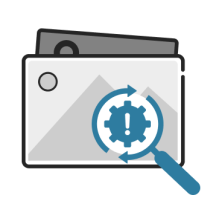Search is becoming more and more visual, and having an optimized text is not enough to win top SERP positions, especially in e-commerce. That’s why image SEO becomes a must-have in search optimization strategies, allowing your pages to bring additional organic traffic with visual elements.
In this guide, we’ll cover why image SEO is important for your web success and share the aspects and image SEO best practices to help your website beat the competition.
What Is Image SEO?
Image SEO is the practice of optimizing images on a website to make them rank in image search engine results. The goal of image SEO is to help search engines understand the content of the image and improve the page’s overall search performance, which results in higher rankings, more traffic, and a better user experience.
For example, a well-optimized image will appear high in Google Images, eventually leading users to your page that contains the image:
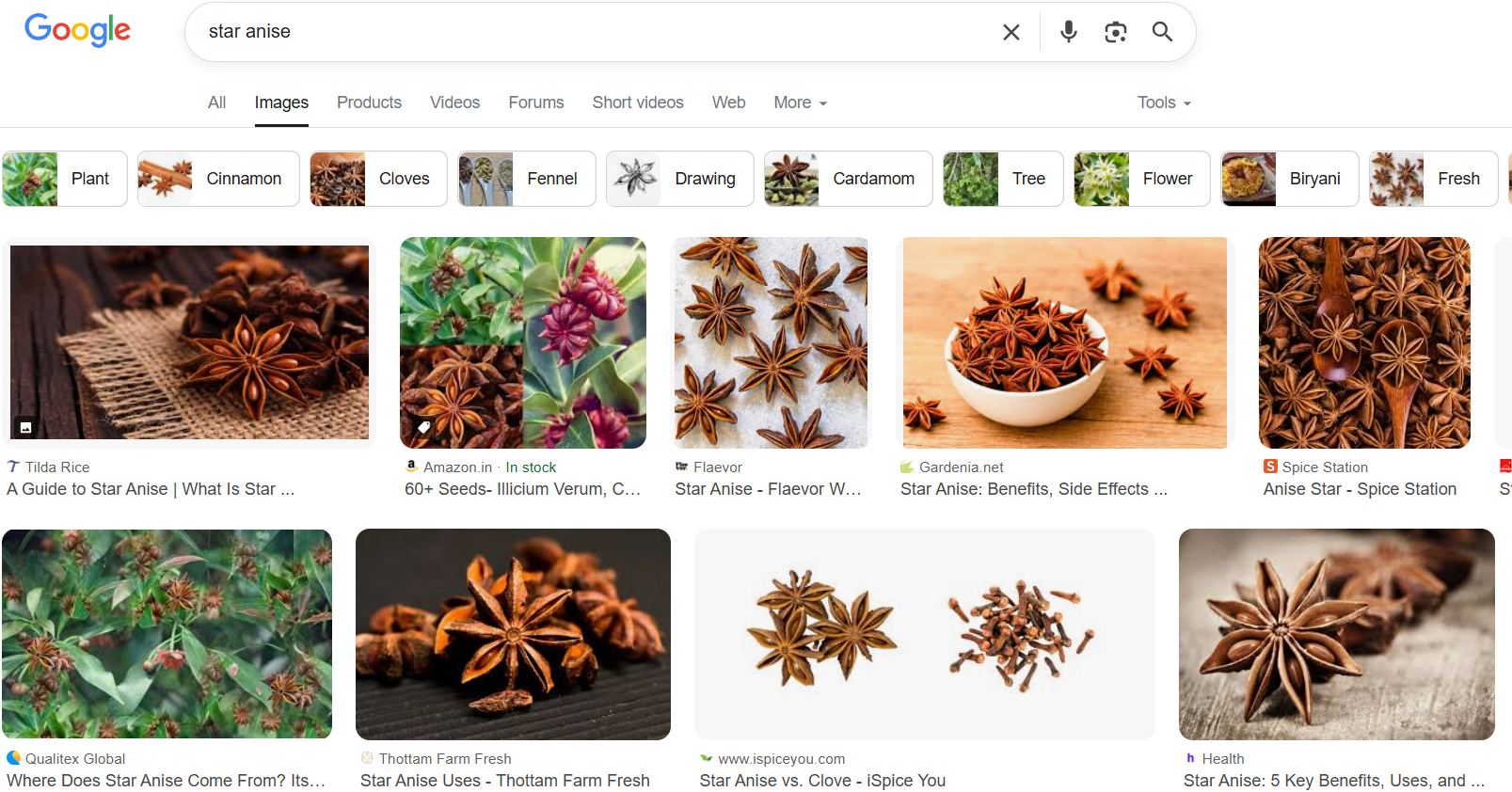
Besides, optimizing images for SEO also helps them appear in SERPs for search queries made with Google Lens. Here’s what I got (in addition to anise-smelling hands) after uploading a photo of star anise on my palm to Google:
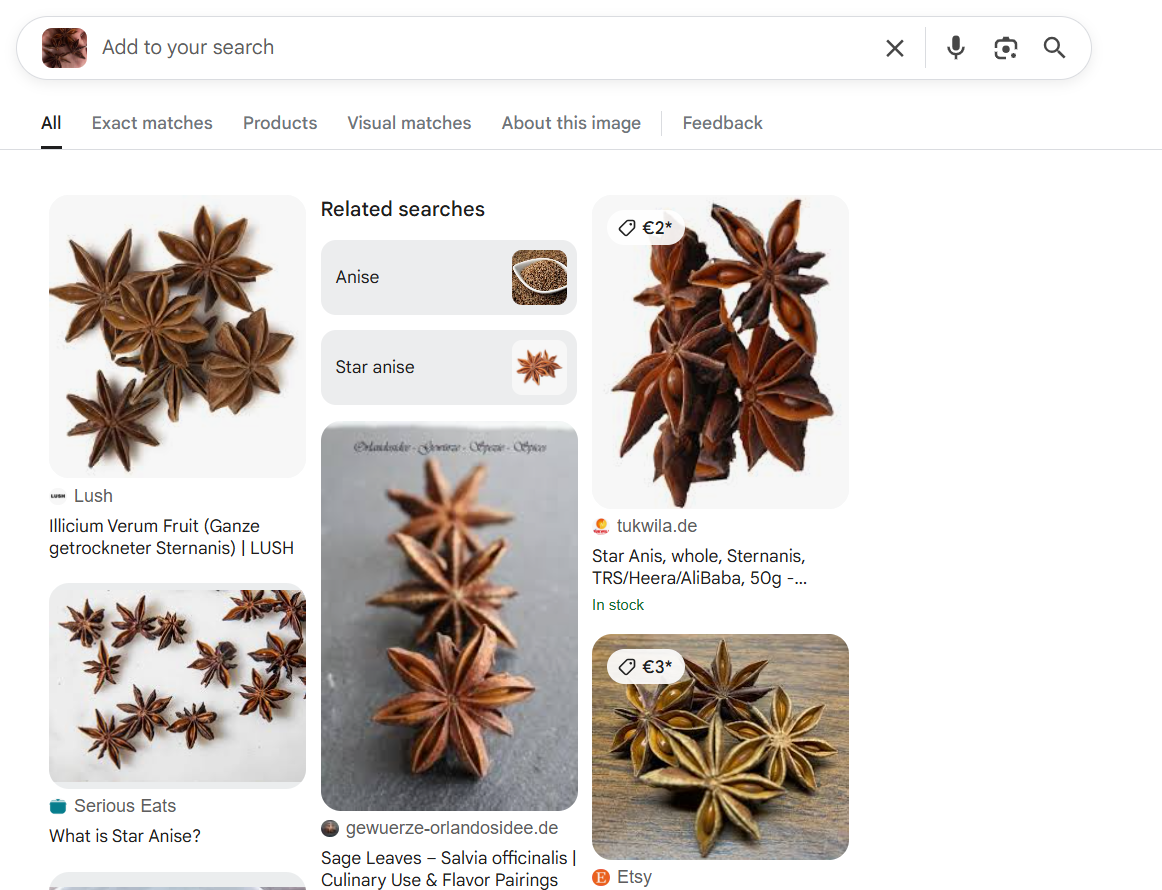
Why Is Image SEO So Important?
Images are an SEO-promoting tool. Visuals can affect page load speed and behavioral factors. When approached wisely, they can improve your site's search engine rankings, increase visitors' interest, and allow your store to get ahead of the competition.
In e-commerce, images become even more important, as they quickly inform potential customers about the product, showing what they will get. Overall, the benefits of image SEO can be summarized as follows:
Traffic boosts: Optimizing images for SEO increases the chances of appearing in Google Images and image packs in traditional SERPs, driving more organic traffic to your website.
Improved user experience: Faster, properly optimized images enhance website loading speeds, leading to better engagement, lower bounce rates, and potentially higher conversion rates.
Better accessibility: Making your site available through both traditional and visual search helps make it available for more people with different preferences and/or abilities.
Mobile optimization: As mobile-friendly websites are a ranking factor, properly optimized images help ensure that your site performs well on mobile devices, which is even more important for e-commerce, where a lion’s share of traffic (77% to be precise) comes from mobile devices.
What Are the Basic Requirements for E-commerce Images in 2025?
Optimizing images for SEO is not a blind walk-through of optimization techniques. It has a certain set of technical requirements you should start with in order to make all of your image optimization efforts work.
Format
Google indexes image types in BMP, GIF, JPEG, PNG, WebP, SVG, and AVIF formats. So which format to use?
Traditionally, the following formats have been used for different kinds of images:
JPEG for photos.
PNG for graphics.
SVG for vector images.
Nowadays, though, the most preferable image format is WebP. It has a lot of benefits for image SEO, as WebP images weigh less while supporting animation and transparency. Pages with WebP images typically load faster, which improves user experience signals and reduces loading times.
Note. If you’re running a Magento 2 website, consider using a Google Page Speed Optimizer Pro for Magento 2 plugin. It allows you to easily convert images into needed formats, compress images without quality loss, implement image lazy load, and optimize HTML code to make the website perform faster and more efficiently.
Quality
Users want beautiful pictures to "feel" the product from all sides, see every detail. Usually, high-quality pics weigh a lot, and this in turn affects the speed of loading pages and may have a negative impact on the position of products in SERPs. It is all about image SEO optimization.
Keep in mind that content is primarily intended for the user. That is why it is important to find the best solution between size and quality when optimizing images. Utilizing an advanced image enhancer can significantly improve the visual quality of your images, making them more appealing and effective for SEO purposes.
Make sure that the illustrations are clear and visually appealing. But this is not the only criterion for picture quality, and you should optimize images for the web as well. A picture that doesn't fit its description or is located near unrelated text is also considered of poor quality.
Size
You should keep one main principle while choosing the best size for e-commerce product images: images should be created in the size in which they will be presented on the site.
In the CSS, write the width and height of the image, and don't forget to add images in 2x size for Retina displays. It's also important to configure different sizes of the same image for different screens. It will help to display images without a visual loss of quality.
Optimizing Images for SEO: 11 Best Practices to Follow
Here are key points you should pay attention to during e-commerce image optimization:
Create useful images
Make sure your images are valuable for your e-commerce website presence, your visitors, and search engines like Google. Visual aids should support your goals, such as:
Real-life photos should showcase products and how they are used.
Screenshots have to demonstrate the UI of your digital products.
Logos and branded images should strengthen your reputation.
Relevant article images should increase readability and engagement.
Give clear file names
Give a brief, appropriate description in the name of the image file so that search engines will recognize the content of the image immediately by seeing the source file name.
It is important to use Latin letters and hyphens instead of spaces in the file name. Keywords should be as relevant as possible and describe the essence of the picture.
For example, let’s take a look at this picture of dahlias:

On the source website (built with Squarespace), the image source is:
Obviously, the name of the image is somewhere there in the numbers, and it hardly tells anyone, including Google crawlers, what is shown there. Don’t do that.
Note. This may be the bug of Squarespace, as many e-commerce platforms, including Shopify, rename images into something indistinguishable, no matter what name you give them. If that is your case, then focus on alt texts instead.
Now, let’s look at images on, say, the Nike website, and look at the image source of this image:

We’ll see the following:
The part after .png, WMNS+JORDAN+TRUNNER+LX, clearly signals the name of the product and explicitly states what the content of the image is.
Store images in relevant directories
Store pictures that are similar in meaning in the same directory with the appropriate name. In this case, both examples above are not good, as directory names are pretty hard to understand.
In the case of e-commerce image SEO, let your catalog categories be a hint for image directories’ names.
Say, you sell equipment for various activities. One of the items you have is a fishing rod. On your website, this fishing rod is located in the outdoor > sports > fishing > equipment. So, in the backend, create a directory that will repeat this path: the main folder is outdoor, then sports, etc., and place the fishing rod image in the equipment folder.
Place images appropriately
Search engines consider the image's relevance to the query based on the text next to it. This means that the text must be related to the image by meaning.
For example, if the abstract of the text is about rye bread. If the image shows something completely different, say, a gas station, then this image will not be considered relevant and will not rank high in the image search results.
Important point: search engines do not scan text in pictures – do not put important information as images.
Get some image backlinks
Search engines take into account the anchors of links to images from external resources. Therefore, build external anchor links to images.
Anchor text must match the content of the image:
<a href="https://somewebsite.com/smartphone/wallpaper.jpg"> Smartphone wallpaper</a>
It is not necessary to make every image on your page a backlink receiver; besides, the backlink giving page must be topically relevant to the image.
Write descriptive alt texts
Alt text is an alternative text description of the image. If alt text is missing and the image does not load, then users will see the wrong information, and search bots will scan an empty space.
Alt text tag plays the following role in optimization:
Screen Readers use the alt text tag to explain the content of pictures to people with vision problems.
Search engines use alt texts to properly index the image and determine the best image for the user's query.
E-commerce SEOs and store owners often fall into the trap of writing too short and generic alt texts, such as “running shoes”, “black dress”, etc. These alt texts will give search engines minimal information about the object in the photo and may turn out to be useless.
Make your alt texts unique and descriptive: "blue and white striped Nike Free Run shoes back view", "black maxi linen sleeveless dress front view".
Keep in mind that overspamming with keywords is bad for optimization, which also applies to alt text tags. So, avoid alt texts like “best guitar repair near me cheap 24/7 guitar strings buy NYC New York”.
Create image sitemap
An image XML sitemap is a specially formatted file that lists all the images on your website that you want search engines to discover and index. This strategically benefits image SEO, helping search engines include your images in their search results.
Creating an image sitemap helps you make sure that search engine crawlers can find all your important images, even those that might be hard to locate through standard site navigation.
On Google’s Image sitemap page, you can find an example of a regular sitemap with an image sitemap extension. For your convenience, we’ll place it here, too.
<?xml version="1.0" encoding="UTF-8"?>
<urlset xmlns="http://www.sitemaps.org/schemas/sitemap/0.9"
xmlns:image="http://www.google.com/schemas/sitemap-image/1.1">
<url>
<loc>https://example.com/sample1.html</loc>
<image:image>
<image:loc>https://example.com/image.jpg</image:loc>
</image:image>
<image:image>
<image:loc>https://example.com/photo.jpg</image:loc>
</image:image>
</url>
<url>
<loc>https://example.com/sample2.html</loc>
<image:image>
<image:loc>https://example.com/picture.jpg</image:loc>
</image:image>
</url>
</urlset>
Apply Schema markup
Schema markup (or structured data) will help search engines and users better understand which content your images are relevant to. In simple words, schema markup feeds your data directly to Google, increasing understanding and speeding up indexing.
This step is especially important for e-commerce images, as applying relevant schema helps enrich your product snippets and eventually makes your pages get more attention and traffic.
For example, applying the relevant structured data can make your search snippet look like this and get into the corresponding SERP section:
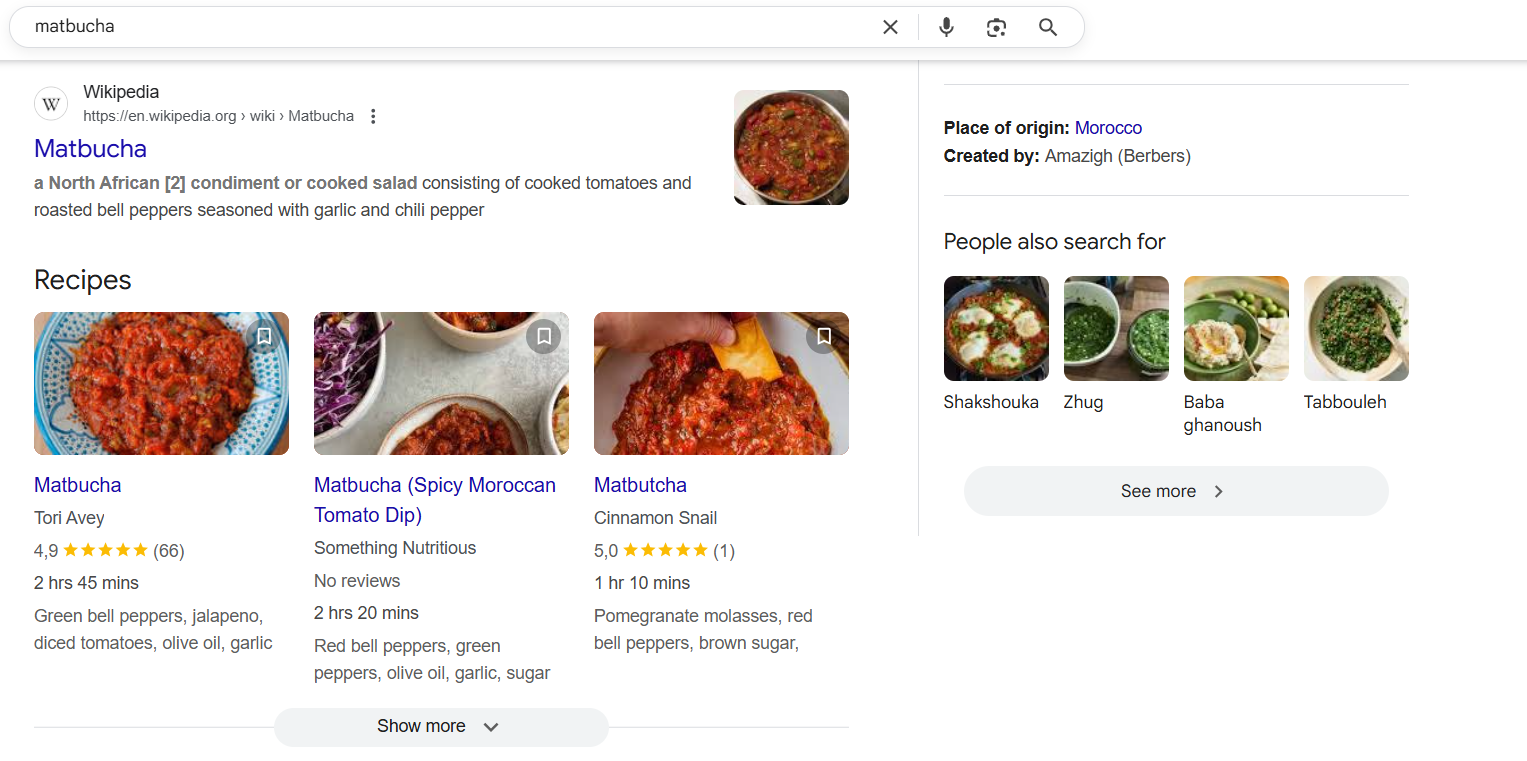
Most schemas can be found at Schema.org.
Enable lazy loading
Lazy loading helps both image SEO and Core Web Vitals optimization, as it speeds up page loading and benefits a page's UX. Lazy loading means that an image is not loaded until it reaches a user’s viewport, i.e. doesn’t consume loading resources.
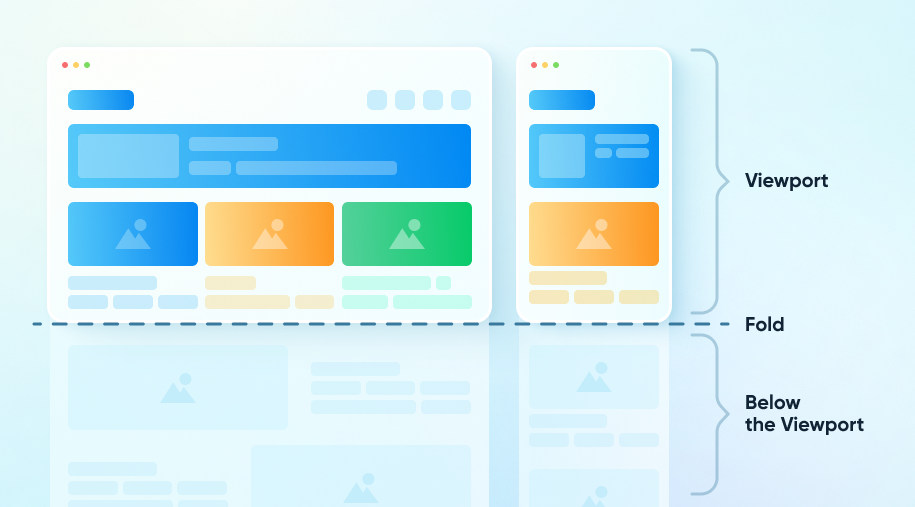
In e-commerce, lazy loading is one of the most helpful ways to make images SEO-friendly, as catalogs and product pages usually contain a lot of images. If they were all loaded simultaneously, the loading speed would be as slow as a turtle, and users would bounce off as basketballs. Which is hardly your business goal.
You can enable lazy loading manually by adding a loading="lazy" attribute to image tags. Say, there’s an image of a husky, this one:

To make it lazy loaded, paste loading="lazy" between the source file name and the alt text tag:
<img src="husky.png" loading="lazy" alt="siberian husky black and white">
Still, if you’re running a big website, manual HTML coding is not the best option. You can use plugins such as Lazy Load for Magento 2.
Host images on CDN servers
Hosting your images on content network delivery (CDN) servers allows for quicker image loading times, as the image will “travel” to a user not from your website server but from the closest CDN server. Just like this:

Without a CDN, the way of the image to the user would take longer, which may negatively affect website loading times and harm your website performance.
To establish a CDN, you need to take the following steps:
Choose a CDN provider (e.g., Google Cloud, Microsoft Azure, Amazon CloudFront)
Integrate the CDN with your website
Upload images to the CDN server
Update the DNS record to make image requests go through the CDN
Modify your website HTML and your image sitemap (if you have it) to reference the new image URLs
Use unique and valuable images
Create unique images. Search engines value original content to show users more diverse results.
Unique images may be created with the help of in-house photographers, artists, and designers, who can create their own content from scratch or adjust stock images to give them a touch of uniqueness.
AI image creators can also help here, as they allow you to create good-looking images without strong design skills. But in order not to make it your trap, keep in mind the following:
All the AI images must be marked as AI-created.
Use AI images for entertainment purposes (memes, graphics, etc.).
Avoid using AI for real-life items, as it can lower users’ trust.
In case of stock photos, it is important to remember that even a picture purchased from a photo stock has a license. There are different licenses, and you should read them carefully when buying an image. For example, you may not be allowed to use the photo for commercial purposes or make any changes to it.
Image SEO: A Rank Boost or a Waste of Time?
As visual search continues to grow and adapt to the needs of users, image SEO becomes not just an additional source of traffic but a necessity, especially in e-commerce, where 99% of your success depends on visuals.
Why 99? Imagine buying anything without images in the product profile, be that a physical item like pepper grinders or a virtual one like any kind of software. In the first case, you will need photos of the item, in the second case – interface screenshots or demo videos.
The tips above are designed to help you optimize images for search, but remember the main thing — when creating and optimizing images, follow the guiding principle that quality and value of content are the priority.
Frequently Asked Questions
For SEO optimization, images should be as small as possible without sacrificing quality.
Recommended size: Images should typically be under 100 KB if possible.
Dimensions: Resize images to the exact size needed for the webpage (e.g., 1200x800px for hero images).
Use compression tools to reduce file size without losing visual quality.
Both formats have their use cases, but in general:
JPEG is better for photos and images with lots of colors because it has smaller file sizes and retains good quality for most web images.
PNG is best for images requiring transparency or sharp edges (e.g., logos), but file sizes are typically larger.
Actually, for image SEO, the most advanced and modern image file format is actually WebP, as it supports animation and transparency while weighing less.
Yes, SEO can improve image rankings. Proper image SEO enhances website speed and visibility in Google Image Search. Key practices include:
Alt text: Describe the image accurately for both users and search engines.
File name: Use descriptive, keyword-rich file names (e.g., “red-running-shoes.jpg”).
Image captions: Adding relevant captions also helps with image SEO.
Image optimization involves reducing an image’s file size without compromising quality. The main components of optimization include:
Compression: Reducing file size with minimal loss of quality.
Resizing: Ensuring images are not larger than necessary for their display size.
Using the right format: JPEG for photos, PNG for transparency, WebP for web performance.
Lazy loading: Images load only when they are visible on the screen, improving page load times.
Optimized images improve page load speeds, which can enhance user experience and positively impact search rankings.